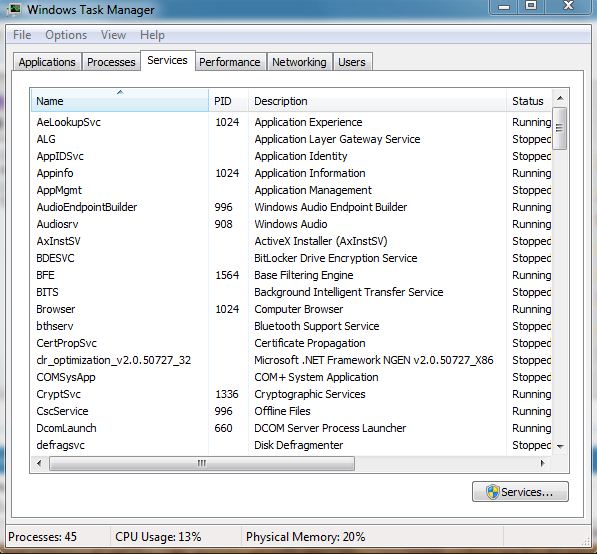New
#11
Task Manager
-
-
-
New #13
No matter how I attempt to open Task Manager, including the icon in sys 32, I get somthing else with a services tab on the bottom right.
I have tried the scan command in cmd but it says there are no errors.
This all started happening about a week ago and i have no viruses or bots.
HELP!!
Bob
-
-
New #15
Please upload a picture of this unknown thing using the Snipping Tool. Thanks.
-
New #16
-
New #17
I used the attachement to up-load, if I need to send in another manner let me know. I can't cut and paste.
Bob
-
New #18
Bob,
This can help show you how to post a screenshot here at Seven Forums if needed.
https://www.sevenforums.com/tutorials...en-forums.html
-
New #19
-
New #20
That is the task manager, but without the window around it.
There was something that changed this but I forgotten!
Can someone remind me ?
Related Discussions



 Quote
Quote