New
#1
Cannot new create partition using third party software
Hi guys i when i try using Acronis*Disk Director Suite to create new partition it give me this error anyway idea why? My hard drive have around 260gb free space as shown why it still giving me this error T.T



 Quote
Quote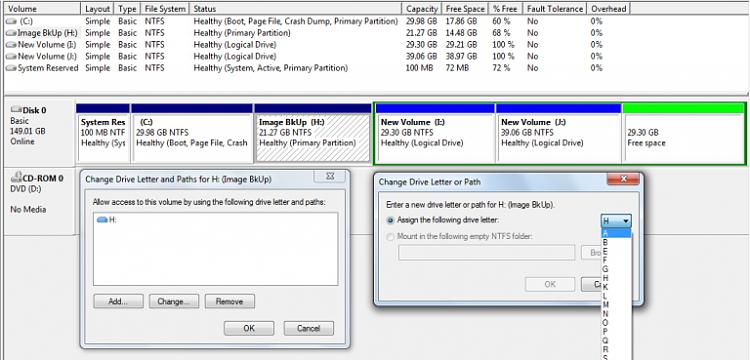
 ! Just right-click the computer icon in the start menu. Click on Disk Management and WHAMMO!
! Just right-click the computer icon in the start menu. Click on Disk Management and WHAMMO! 
 . BTW I use Windows 7's manager for all my partitioning needs.
. BTW I use Windows 7's manager for all my partitioning needs.