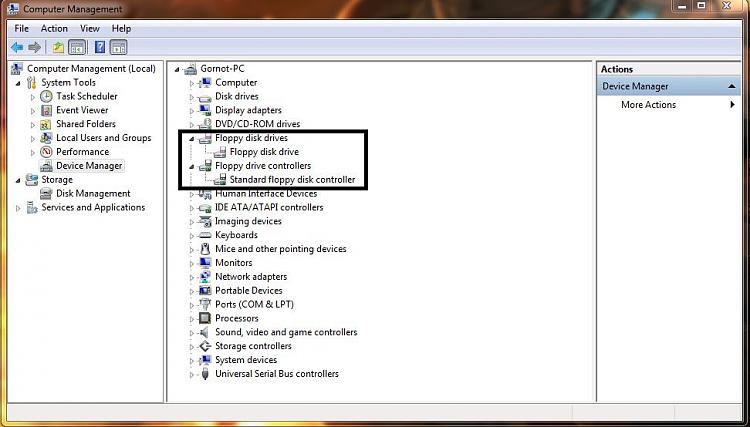New
#1
Verifying DMI Pool Data
I have noticed in the past couple of weeks that, when booting up my PC, this message sticks quite a lot longer than it used to. Usually it takes only a few seconds to get past this, but now every time I boot, it can stick for as long as 10 seconds maybe.
What does "Verifying DMI Pool Data" mean exactly and what can affect it?


 Quote
Quote