New
#1
Create and Mount VHD`s with Windows7
-
-
New #2
I don't think this feature is working, because I went to "Create VHD" and put it on the MBR, and put in my Windows 2008 disk - didn't see anything. Came back, and it was gone
-
New #3
Thank you Steven. This has inspired me to create a tutorial on this.
Virtual Hard Disk - Create and Attach VHD
-
-
New #5
Try it Ted and tell us if it works or not.
-
New #6
-
-
-
New #9
Looks like you can boot VHDs using Windows 7 PDC 6801

Boot from a VHD using Windows 7
Related Discussions

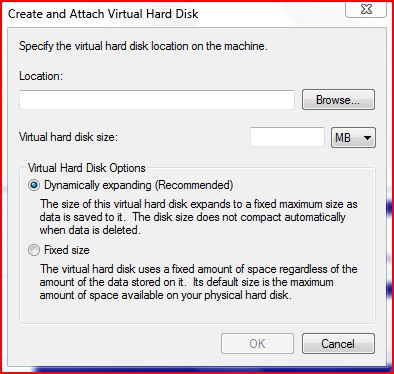
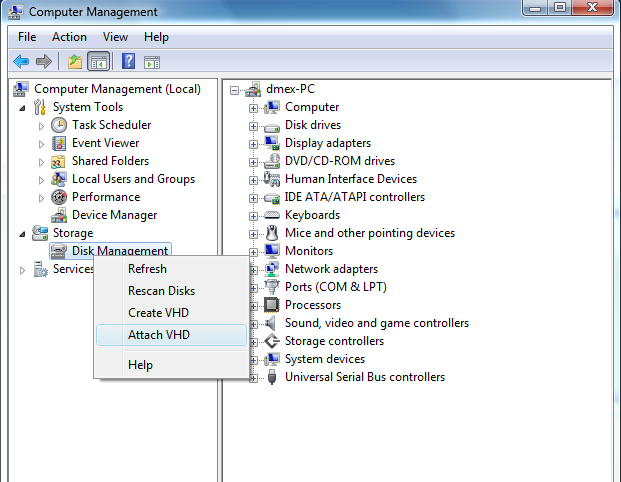

 Quote
Quote