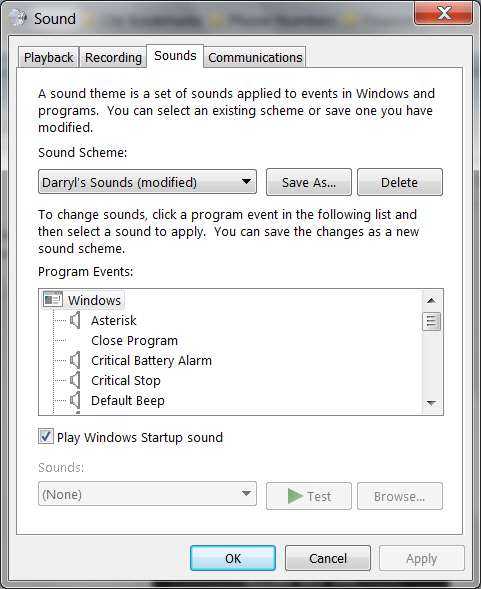New
#11
Personalize->font size 125%: windows drawn wrong
-
-
New #12
-
New #13
I just found a topic on this forum titled "Windows 7 Default Font ". It had a solution. Somehow, apparently the default font on Windows 7 is Segoe UI and it somehow had been deleted. I used the zip file provided and now everything looks great. Maybe it will fix the third party issues listed here.
Thanks for responding!!!!
-
New #14
I DO have the Segoe UI font and I still have the problem with those
non-enlargeable text boxes that cut off the bottom text. The way I deal with it is a work-around. Whenever I have to press a link/button in that lower portion that's cut off, I first have to change my DPI to the default size 96 scale, reboot my system, go back to the text box and perform whatever functions I need to, and then change my DPI scale back to 120 where I first had it. And reboot again, of course. Pain in the neck, but that's the only way I have found to deal with the issue.
-
New #15
Good call Smarteyeball, I think that is what the OP is looking for. Thanks for reminding me how to get their. The OP might have to turn off the 3rd party program to make it work. I have a 40in. display at 180 %. When I first got W7 I did have to due a lot of tinkering to get fonts ect. the way I wanted them.
Related Discussions



 Quote
Quote