New
#1
Short-cut issue
Hello,
Is there a Short-cut in Windows 7 Premium for selecting which screens you see?
For instance, If you plug in a second screen or a projector, and you want to select whether you see only the screen plugged in, or only the initial one, or both..
Thank you


 Quote
Quote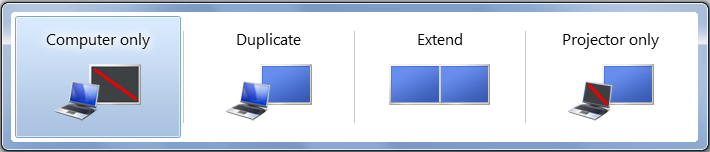
 and type Connect to a Projector in the search box and press enter/return.
and type Connect to a Projector in the search box and press enter/return.