New
#31
Since the Win7 is so driver-complete a missing SATA HD usually means other problems. It will more likely need the driver if it is older IDE which may not be included in DVD.
However it is fairly easy to insert your SATA controller driver into the installer: unzip to stick or CD, from Load Drivers link at left below browse into folders until it plucks it out and installs it, refresh window, see if HD shows up:
Be sure to try all the other steps suggested, too.

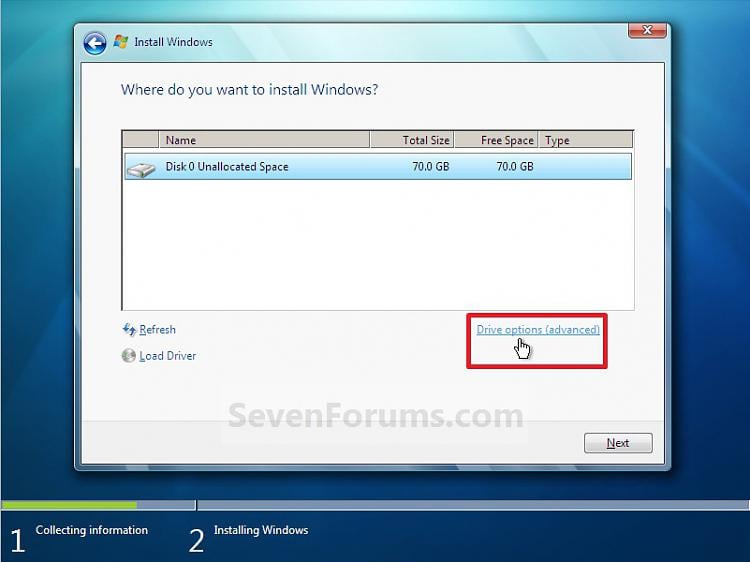

 Quote
Quote