New
#31
Date and time
-
-
New #32
Right click on the Taskbar and choose properties/ Taskbar Use Small Icons/ Apply.
-
New #33
-
New #34
Okay, Here is my input -
Click on the date and time button in taskbar, then on 'Change date and time settings'. On that window that comes up, click on 'Change date and time', then 'Change calendar settings'. Now at the bottom of this window, click on 'Reset'. This brings it back to defaults, so no day is showing on the taskbar. Reselect the options you want, and press OK on all the date and time windows. See if this brings back the right format.
Hope this helps,
Dom.
-
New #35
-
New #36
Last ditch, try this ~
Type 'cmd' into the start menu search, and then press 'Ctrl' + 'Shift' + 'Enter'.
Accept the UAC prompt.
Type in
sfc /scannow
and press enter. Let the scan finish.
This will probably have no affect at all.
-
-
-
New #39
-
New #40
Sorry, but you cannot do what you want. I take it that you want your taskbar to show 2 rows of icons in the notification area, but still retain just 2 lines for the time and date?

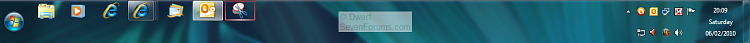
As a compromise, add ddd to the short date format. With the default taskbar height (single row of icons), it shows as below. However, increasing the height of the taskbar takes this back to 3 lines.

Related Discussions


 Quote
Quote
