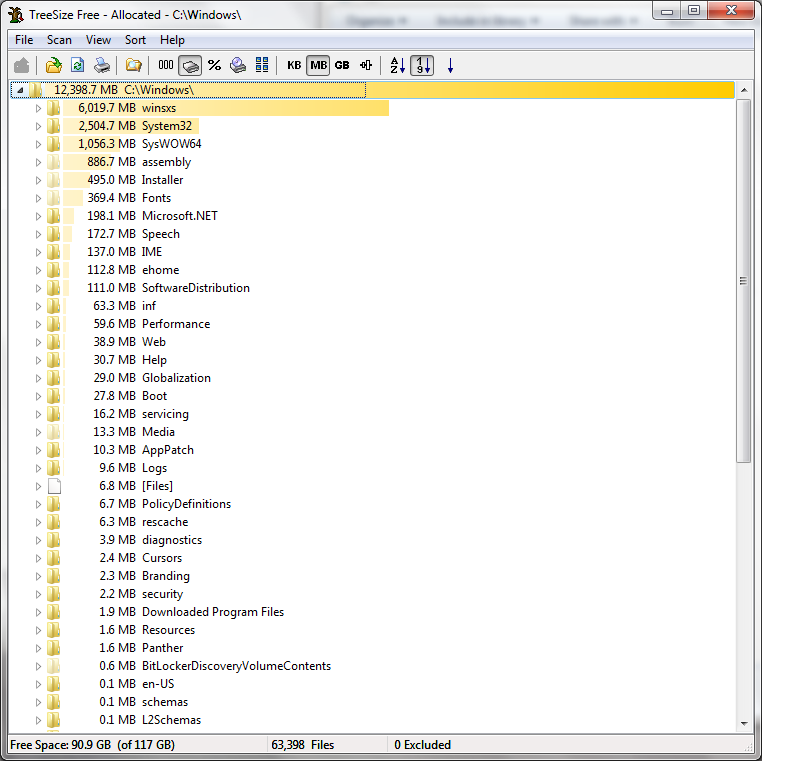New
#11
I just noticed that Windows folder is almost 30 GB (1/3 being used by winsxs.. wasnt that dlls cache?) .. and a couple of TeamViewer log files each ~2 GB.. this is odd. Now this may explain my missing space but also makes the windows installation message I got meaningless... unless all windows files have copies in case one goes bad.
Well, thanks guys, I don't think there is much to be done about Win7 taking so much space. I'll be perfectly safe in the future with the near 20 GBs we just freed.


 Quote
Quote