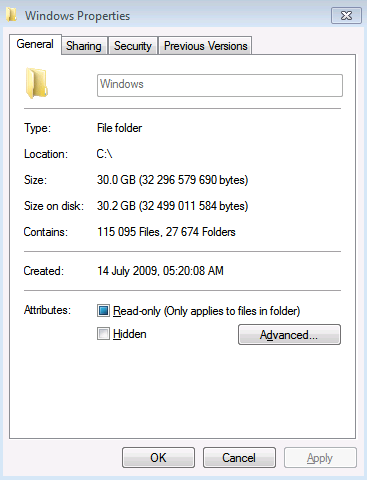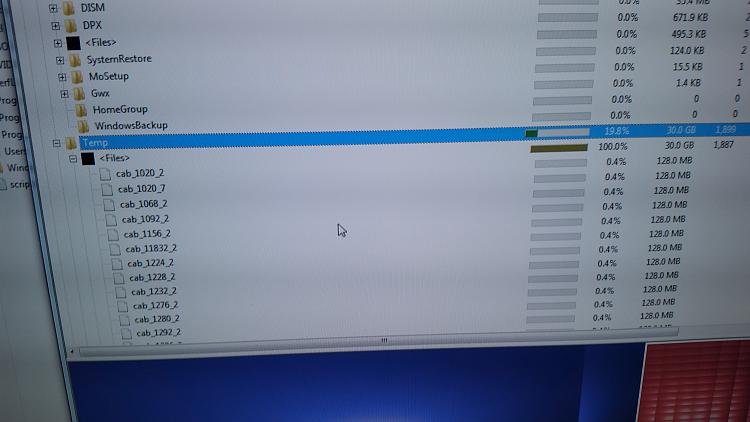New
#21
I got like 3 gigs by deleting my hibefile ( I don't use hibernation), and yes I kind of did need the free space, as I only had 300 MB free on my C: drive and could only clear out about another 300 MB by deleting unneccessary files(didn't have time to examine everything in my user folder to see if I'll ever need it again) and 600MB ,imho, is too little free space for a windows drive.
Anyway, you've all been extremely helpful, thank you!
If I ever run into problems with my windows 7 again, I'll be sure to post it on these boards. :)


 Quote
Quote