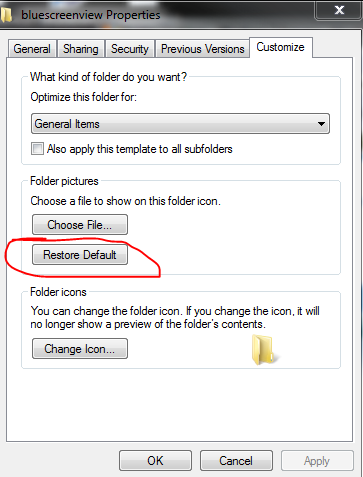New
#1
Folder problem
I have a problem...I messed with some settings a long time ago and messed this up, and now I'd like to know how to change it back.
All of my folders have this picture displayed inside the folder, instead of displaying the contents of the folder like it normally should.
How do I change that back?... I don't know what setting I changed.


 Quote
Quote