New
#1
Curious numbers
This is not a problem. Just a curiosity that I am unable to explain. Maybe someone has the answer.
1. When I look into Computer or computer management, the size of my system is about 16.3 GBs. The data is on another partition and there are no restore points - shadowstorage is zero.
2. If, however, I run WinDirStat, it shows my system size as 18.1 GBs. I fail to see from where the additional 1.8 GBs come from.
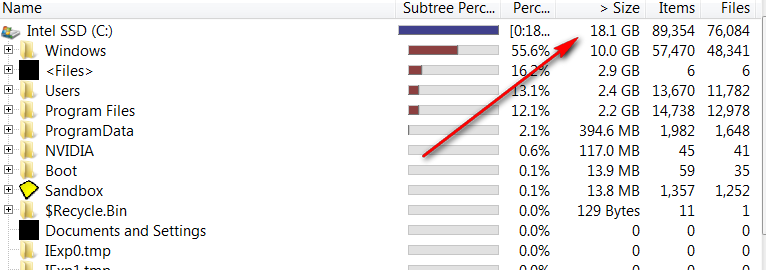

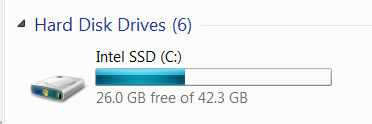


 Quote
Quote