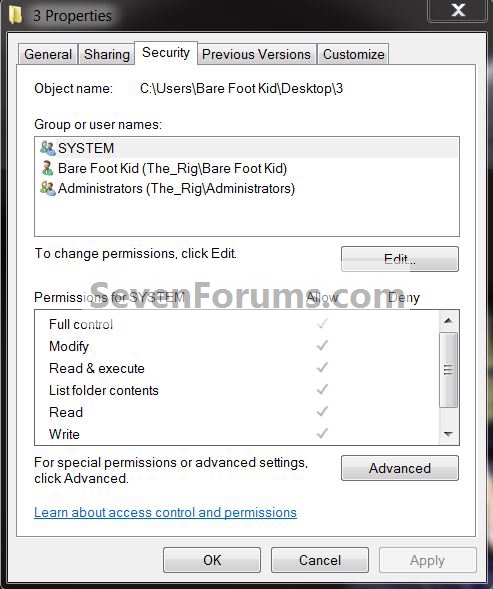New
#1
File Privacy Issue
Ok,
Well I have had my computer with Windows 7 since Christmas of '09, and I am pleased with it (blah...blah, you know). Anyways, the only major issue I noticed was that anyone can access my files from their user, even the Guest! How can I make it so only I can access them, and no one else? It seems like a major flaw of Microsoft's...
I am running Windows 7 Home Premium 32-bit.
Thanks in advanced,
Happyman7


 Quote
Quote