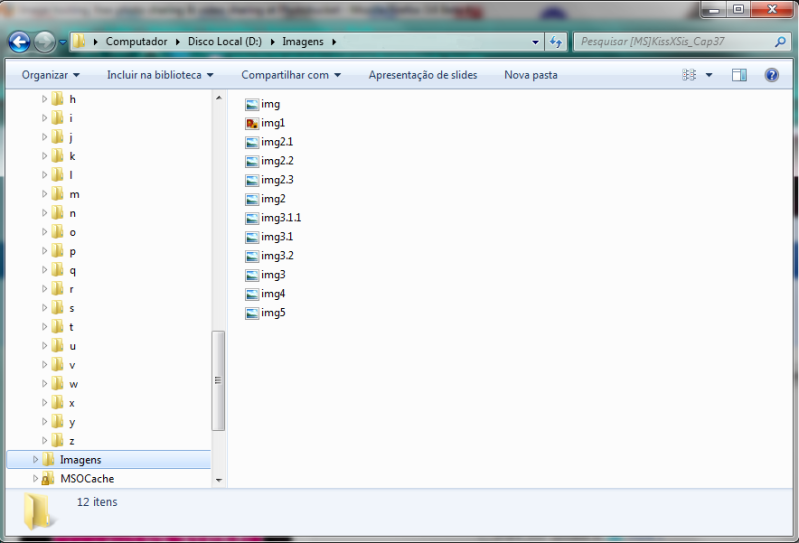New
#11
Windows Incorrect File Sort
Thank you very much everyone for taking the time to respond. I may disagree, but I respect your responses. Nonetheless, do you really believe that this is the correct way to sort the files? Windows has it right and every other system has it wrong, including older Windows systems? Yes, I really do understand, Microsoft feels their way is better, and they are doing it intentionally, and hence, yes, THEY feel it's correct. Yes, I know how it works. Well, software I have depends on the order being the OTHER way it works on *every* other system. I haven't had anyone tell me that the list I sent with the new sort makes any sense. I also gave a similar lists to dozens of technical computer professionals (all 20+ years experience, all six figure salaries, all UNIX SA's, Windows SAs, systems programmers, DBAs) and none of them have been able to sort it like Microsoft sorts it - in fact most don't even believe me until they try it (I was even thrice accused of pulling an April Fool's joke on them). I have tens of thousands of files with this naming convention. Most of the files have numeric names, and some have the eighth character replaced by an alphabetic. I need the original order. Microsoft should provide a way to sort it as they always have, and as every other operating system sorts it, and not pretend they have a better way. For my list of files the Microsoft sort clearly makes no sense. If Microsoft has the audacity to insist on this new default, they should at least have the decency to provide a way to undo this mess. I've seen ways to update the registry with some versions of Windows to undo this sort methodology, but nothing definitive for Windows 7. So... that is simply what I seek; a way to update Windows 7 to return to a normal ASCII sort on file names, like every other system does it. Thanks!


 Quote
Quote