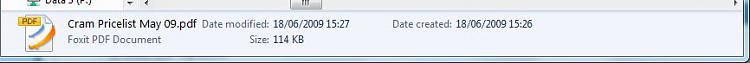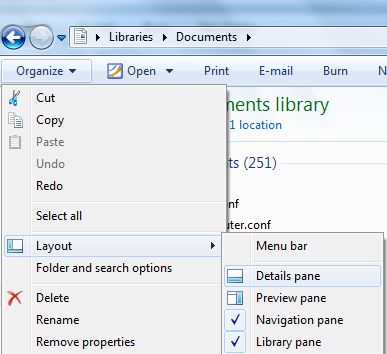New
#1
Making folders look less clunky
I apologize if this is covered in a tutorial somewhere. I looked through most of them, but I'm honestly not sure what to call this, so I can't tell if it's already addressed.
Is there any way to get rid of the big panel at the bottom of all folder views that shows how many files are in the folders? It's also where thumbnails for images show when you single-click the file. It takes up an annoying amount of screen space and is an eyesore since I've been using XP for the last 8 years, and I'd like to get rid of it if possible, but I can't find the option to (if there even is one).
Thank you in advance, and I apologize again if this was already covered somewhere and I just didn't see it.


 Quote
Quote