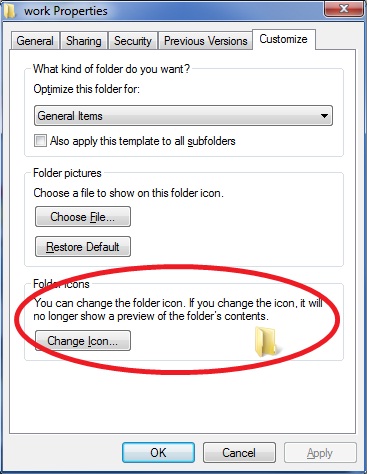New
#1
folder.jpg not working (7077)
Anyone else running x64 7077 able to use folder.jpg's properly? Worked fine in 7000 but now all of my folders display multiple thumbnails instead of the folder.jpg. Tried deleting thumbs.db, and duplicated issue in another user account.


 Quote
Quote