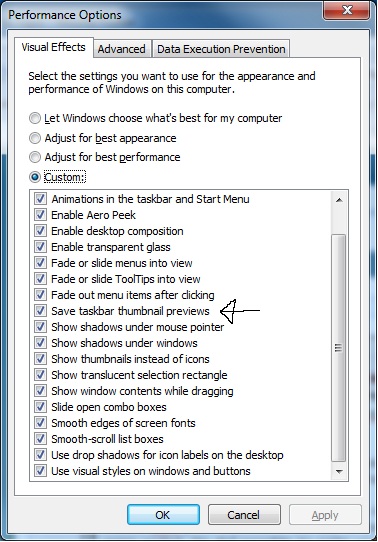New
#1
Aero Peek not working as intended
two questions.
1. Is there anyway to make the previews/aero peek work as intended?
This happens to me daily and is very annoying, it makes all the preview functions of aero useless. This usually happens after playing a full screen game or after computer goes to sleep etc.. I have already ticked "save taskbar thumbnail previews"
2. I doubt this is possible, but is there anyway to make the previews live when app is minimized?



 Quote
Quote