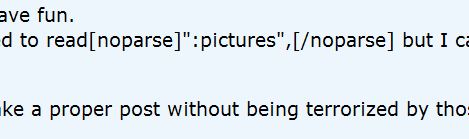New
#1
Search libraries for multiple file types? How?
Hello All::
<I've spent an hour trying to figure this out; time to post!>
Is there a way to search a Win 7 Library for multiple file types?
For example: How about searching a Documents Library, and having
the search contain all the .doc files + .txt files + .pdf files?
And have the search results contain no other file extensions !
TIA for your time and energy!
/terry


 Quote
Quote ictures - have fun.
ictures - have fun.