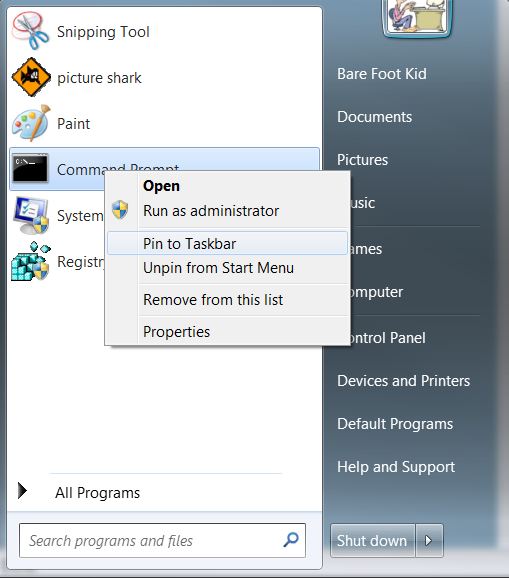New
#1
Unable to pin a program/folder to the taskbar
Greetings.
I have problems to pin program or folder to the windows taskbar. I have tried every methods mentioned above, but it just doesn't work for me. The option "pin to taskbar" by right-clicking a program doesn't exist for me, even when I run the program/folder, the only option it shows is "close windows". By dragging program/folder to the taskbar doesn't work either. Please help.
Additional information:
- The option Recent programs(both options) is on.
- The taskbar is unlocked
- Taskbar buttons is on Never combine
Thank you



 Quote
Quote