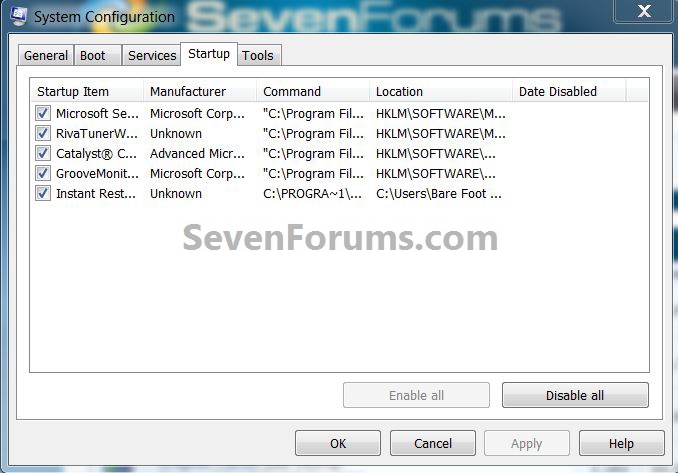New
#1
mysterious issue
I have a folder in documents/shared called startup2. It works exactly like all other folders.
However when I rename it to startup it acts strangely. Entering the folder in explorer it sometimes shows no files at all. Other times it shows all the files in all sub-folders and does not show the sub-folders. In addition the option to create a new folder in the right mouse menu is missing.
Have created folders called startup in other folders and they all work normally.
Easily solved by renaming the folder as anything except startup. But what the heck is going on here?


 Quote
Quote