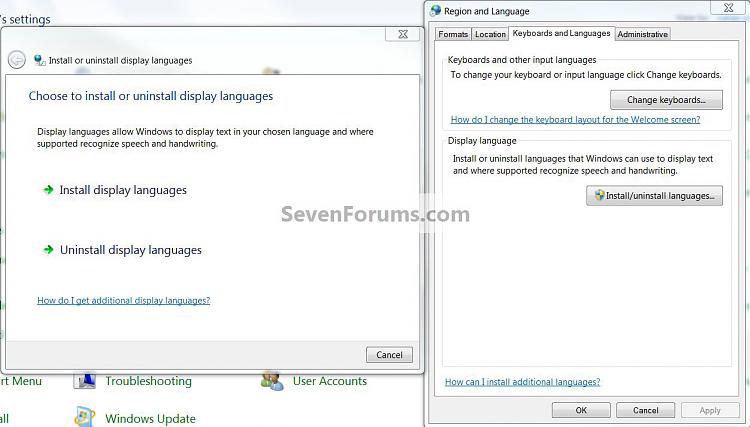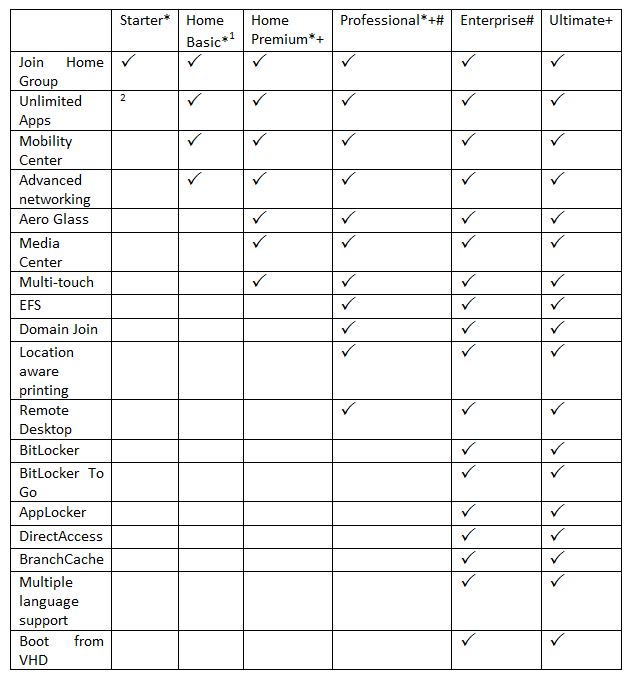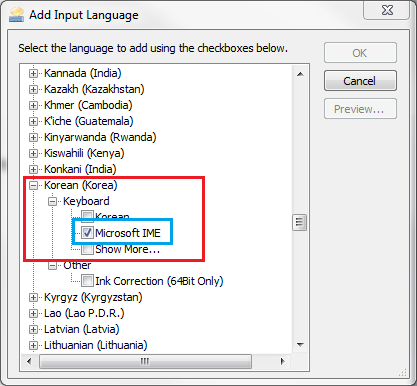New
#1
Cannot input foreign language
Hello, all. I have tried for an hour to configure my keyboard input properly, and I've searched online to no avail. The problem is that I cannot input a foreign language (attempting to enable Korean). I installed the keyboard and set it up so that left alt + shift switches languages. The language bar shows that I've changed to Korean, but only English comes out.
I've tried several programs, such as Firefox, IE, and Word, and it's the same in all of them. When I had XP, there were never any problems for me setting up Korean. Somehow with W7 it is impossible for me to figure out.
I'd very much appreciate any advice getting this to work. Thus far, I've had to rely on copying and pasting syllables from a Korean dictionary to form words I want to type.


 Quote
Quote