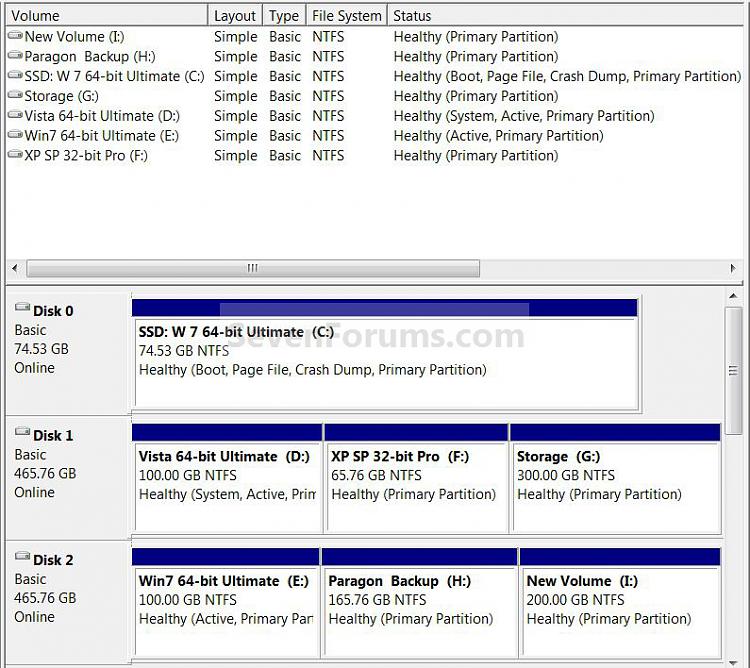New
#1
Option to extend partition is grayed out
I have a 5GB unallocated space I want to add to my main partition. However, any tool I've tried doesn't let me...
Screenshot here:
http://img265.imageshack.us/img265/6650/22009813.png
Window's tool is just grayed out...
Anyone able to help? I'll give you a cookie if you do! *looks for cookies*


 Quote
Quote