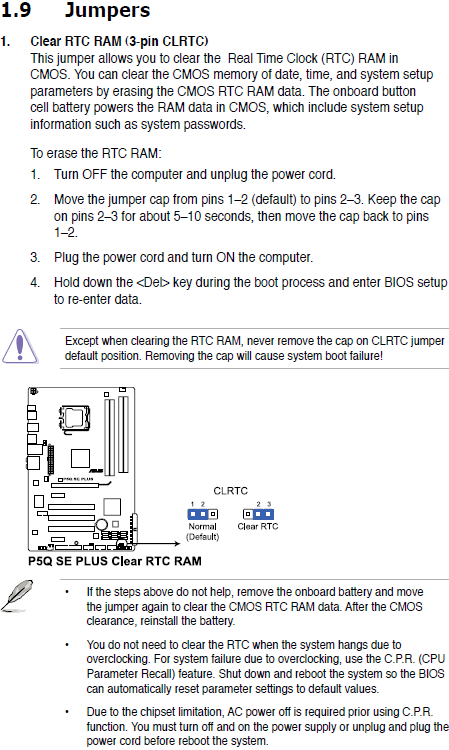New
#11
Just got off the phone with someone that saw my help post on Craigslist and they said it could be the power supply losing voltage or the monitor. I've got a new monitor coming in today so I'll try that and the power supply to. Only problem is all my other PCs that still work are to old to even remotely power up this machine. Also, took the memory out and no beeps, I'll hook the internal speaker back up and test it to.


 Quote
Quote