New
#1
*Need help on taskbar (Show desktop)
Hi all,
How to disable Show desktop icon at bottom right. Please let me know the solution.
Thanks in Advance
- Raj
Hi all,
How to disable Show desktop icon at bottom right. Please let me know the solution.
Thanks in Advance
- Raj
I dont have it in front of me, but it should be aero-peek
right click on My Computer and go to Properties
go to the tab Advanced
Click on Settings in the Performance Section
there should be a list of checkboxes, Uncheck the one for Aero-Peek
Thorsen,
thanks for the reply , but its for preview desktop option. i know that one. i need to disable entire showdesktop button palced on bottom right.
Uncheck this box,
Aero Peek - Turn On or Off
Do you mean this one ringed?
Sorry if I am missing the point but why do you want to disable it? If you don't use it why not just ignore it?
Last edited by mitchell65; 30 Dec 2010 at 09:32.
Hi mitchell65,
You are right . i need to disable that functionality (Rounded one).
Iam doing a project in .net. Its client requirement. Its POS project. So user cannot access the desktop and hard drive and startmenu etc. i handled startmenu disabling and harddrives using code. so i need to disable that showdesktop .....
Please let me know the solution.
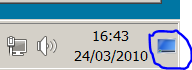
I believe this is what you want,
Aero Peek - Turn On or Off
I dont think so as I dont use Areo and the Use Aero peek to preview etc is greyed out in my system but the icon in question is showing in my taskber. The OP may be the same.
EDIT
This has come up before, here:
How to disable Show desktop icon at bottom right?