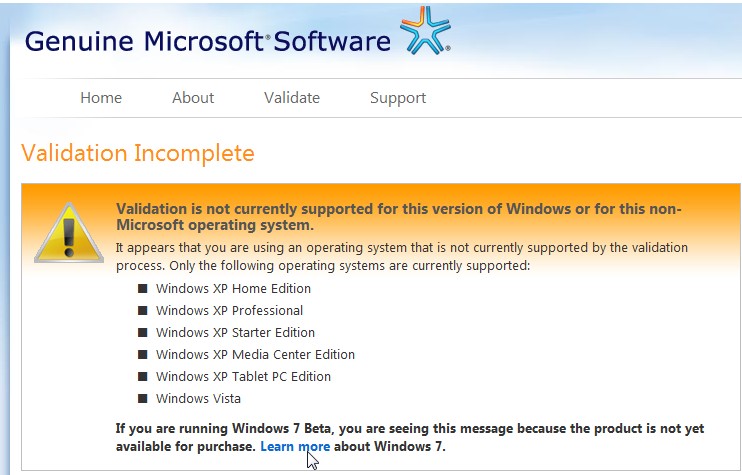New
#1
Validate win 7
On booting up today, I got this message:
Follow the instructions to install WGA plugin , click the validate button and you should get this:
NOTE: If you are using FF go to Tools>Options and ensure Java script is enabled. If you have NoScript, allow scripts globally.
Make sure you have your product key to hand - you need to restart and enter the key when requested - you will not get the option in The System window.
You should get a message telling you it is Genuine.
If the Desktop is still Black - rt click and personalise to return to normal.
If you have any difficulty, here are the plugins ( extract from zip folder and double click to install)
Windows:
WGAPluginInstall.zip
legitcheck.zip
Office:
OGAPluginInstall.zip
Relevant links:
Genuine Microsoft Software
Genuine Microsoft Software
Genuine Microsoft Software
Genuine Microsoft Software

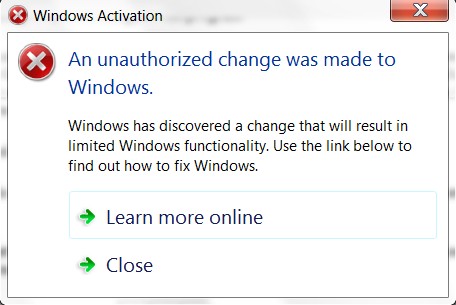
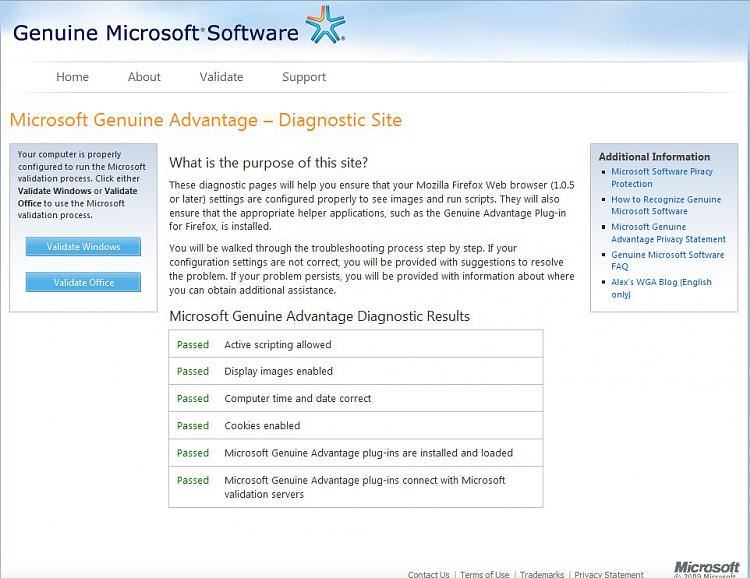

 Quote
Quote