New
#1
Unknown title bar
-
-
New #2
Menu Bar - Turn On or Off
Open Explorer
Click Organize (Top Left Under Menu Bar)
Expand Layout
Uncheck Menu Bar
OR
Open Explorer
Click Organize (Top Left Under Menu Bar)
Click Folder & Search Options
View Tab
Under Advanced Settings, Uncheck "Always show menus"
You can also temporarily view this bar by pressing Alt when in Explorer.Last edited by Brink; 07 Apr 2010 at 22:41. Reason: added link
-
-
-
Related Discussions

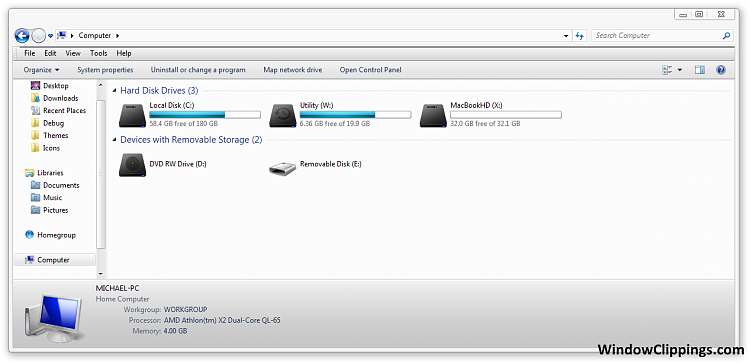

 Quote
Quote