New
#11
Windows 7 awkward feel, missing WinXP, need advice
-
-
New #12
I know exactly how you feel. I came to Win7 from XP just before Christmas and found it awkward to use. but now after following the many helpful tips and tutorials here on this site I have 7 working and looking pretty much like XP did.
The first thing I changed was the start menu, couldn't do with that scroll box for Programs. I now use Vista Start Menu which opens out like XP's
Libraries was the next to go as I couldn't find any use for them, although many here really like them. I use my User folder which contains everything I need. It's much like My Documents in XP except it includes My Docs!
Nearly all the things you mention can be changed to how you prefer, just ask and someone will point you in the right direction.
-
New #13
-
New #14
There is a lot tutorials on M/S web site.
-
New #15
Nick, there is definitely a learning curve coming from XP to Windows 7. I made that change in December. I ran into things I could not find or do in Win 7 as I had done in XP. A friend on another forum (not a computer forum) referred me here. Doing searches and reading the tutorials I found most of my answers without having to post a question.
Don't let the learning curve throw you; just be determined to master Win 7 as you mastered XP. Once you get the feel of Win 7, you will really like it and you won't want to go back. Feel free to post any questions. There are so many helpful and knowledgeable folks here.
And welcome to the forum and to the world of Win 7.
-
New #16
Well, no offense intended, but this sounds like a mild case of "Buyer's Remorse"...
There are a few things you can do right off the bat to make the adjustment easier...
Click the Start Orb and from the start menu drag your user name out of the start menu onto the desktop. Instant "My Documents" folder.
In Windows Explorer, no matter which folder is open, on the left grab the "Network" link and drag it out onto the desktop ... Instant "My Network Places" folder...
Also in that navigation pane grab "Computer" and drag it out to the desktop... And there's your "My Computer" icon...
On the library icon on the taskbar, right click and unpin it. "Libraries" are probably one of the outright dumbest ideas Microsoft has ever come up with. (Heaven forbid people should actually learn to organize their files)
The others are giving you all kinds of tips for the taskbar and various settings...
But mostly give it a few days, stop fighting it... I too came directly from XP to 7 and it took me a week or so before I stopped hating it. Now I'm quite aloof about it... It's a tool, nothing more, and one does not reasonably love or hate one's tool...
-
New #17
Reverting to a Windows XP like experience:
Here's a freshly written tutorial: Convert to Windows XP Style
TipI think we know that the 7 conversion process can be difficult and takes time. However, please let those who wish to stick with the old style do so.
This reminds me of the old adage about the popular kids and their "circle". There's a certain amount and type of people in the World who fit into a perfect little circle. If anyone doesn't fit into the circle they're broken. If they're broken, then they should be beaten, rearranged and reconfigured so that they can be brought into the circle.
If we weren't unique, we'd be boring and stagnant. There would be no revolution due to the outrageous one man's opinion that came along 50 years ahead of its time. Please let the unique survive, don't attempt to convert them.
Please don't take this the wrong way, I'm not attacking anyone.Last edited by not so gray matter; 11 Apr 2010 at 11:28.
-
New #18
Most of the responses that I read didn't seem like rude responses like "get used to it, XP is dead". The responses were people either trying to offer advice on how to install some things to make it seem like it used to be, or people who offered examples that they weren't exactly gung-ho at first when they got on Windows 7...but they adjusted and got used to things the way they are. There is absolutely nothing wrong with posting these types of responses..it helps to show that you are not alone and that maybe in due time things will work out well for you.
I've tested pretty heavily at work with a Windows 7 box and a power meter (kill-a-watt), stop watch, etc...and there is only a miniscule effect in my opinion with disabling all of the aero functionality and turning off all of the eye-candy...unless you are running on a completely terrible graphics card. My test box at work has an Nvidia 8600GT with 256MB of RAM and I purchased it for around $40...so certainly not a powerhouse by any means.
To the OP...there have been numerous tips in this thread for getting things back closer to the way that they used to be. Most of them are pretty simple and don't take much effort. I think once you get the visual changes back that you want, you should be off and running.
-
-
Related Discussions

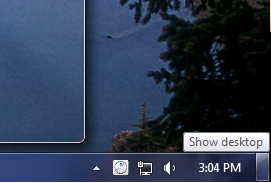

 Quote
Quote