New
#31
Are you still having this same problem?
1) Just ignore it. Really... on the cosmic scale of bad things, this doesn't even make the very bottom of the list. It's a "So What?" at best. Do you really want a repeat of your previous experience with this?
2) In your Browser click Organize -> Folder and Search Options -> View...
Set it like this....
Go make a coffee and get on with your life!

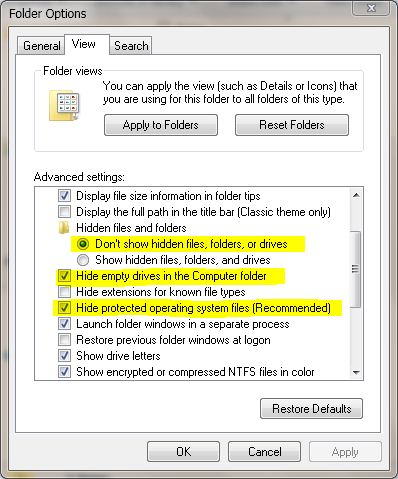

 Quote
Quote