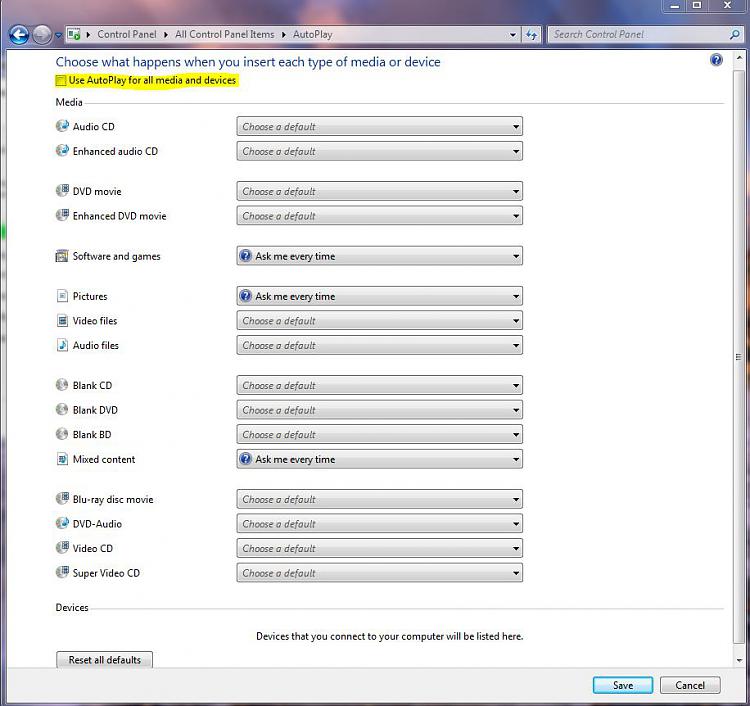New
#1
autoplay confusion
in my autoplay settings, i have everything under Media set to "take no action" except for DVD Video, which is the only kind of media i want to autoplay. there is nothing listed under Devices.
every time i turn on my external drive, or plug in my ipod or a flash drive, i get that damned autoplay window popping up.
how do i prevent this?


 Quote
Quote