New
#1
Creating Logical Volumes??
hi...
i m using windows 7...and i want to make logical volumes on my drives...as a friend of mine said....it increases performance in some cases....Partitioning ur drive in simple Volumes are easy and every volume is primary when u made partitions.....
i have two HDD... one is 80GB and 2nd is 320Gb.....
please help me with it...
i have jpg of my system drives dont know how i created these logical drivesbut i want to create volumes on my friend's PC as well...


 Quote
Quote partition magic 8 is not compatible with windows 7....
partition magic 8 is not compatible with windows 7....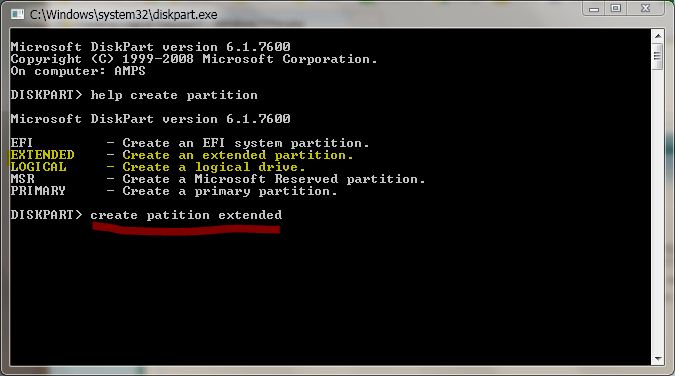
 .. thanks seekermiester, whs, and commontater....
.. thanks seekermiester, whs, and commontater....