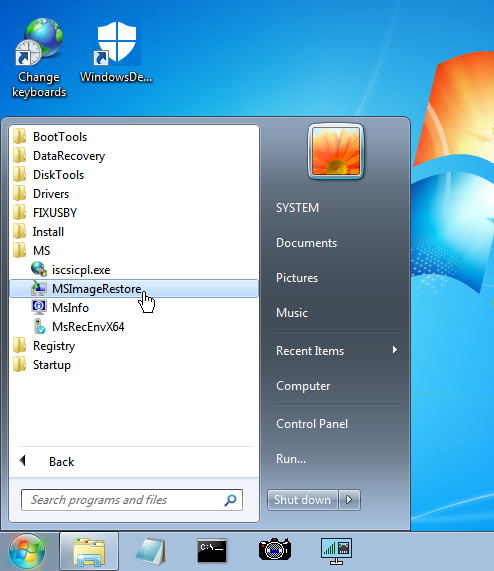New
#1
Can only work from safe mode/networking...nothing works in normal boot
Hello,
Brought up system yesterday and no internet connection. First reboot router, no help. I could not even open control panel or anything else so booted into safe mode w/internet. I have internet with that. I did a sfc /scannow in safe mode and it finished fine but cannot do that in regular boot. I can't even get to the cmd prompt. I have run windows defender/hitman pro/ adw cleaner and spybot search and destroy in safe mode and nothing seems wrong. However, I cannot run my kaspersky scan in either. Wanted to try a clean boot per the instructions I have seen elsewhere but I can't do that either. I am out of gas as far as my experience. Anyone else run into this?


 Quote
Quote