New
#1
WIN very slow, CPU close to 100% all of the time.
I have had many issues with my WIN 7 Computer which I clean installed a few months back. I have a Gateway NV52 and ANYTHING that has to do with streaming video just kills the computer. It is just very slow now and it just keeps my computer working on the edge all times. I cannot watch videos in HD on any streaming site as it won't work properly it is just too much. The computer is less then a year old and I don't think that this is right. What I really want to do is scale down on non-essential services, any help?
Thank you
Here is a picture of my task manager.
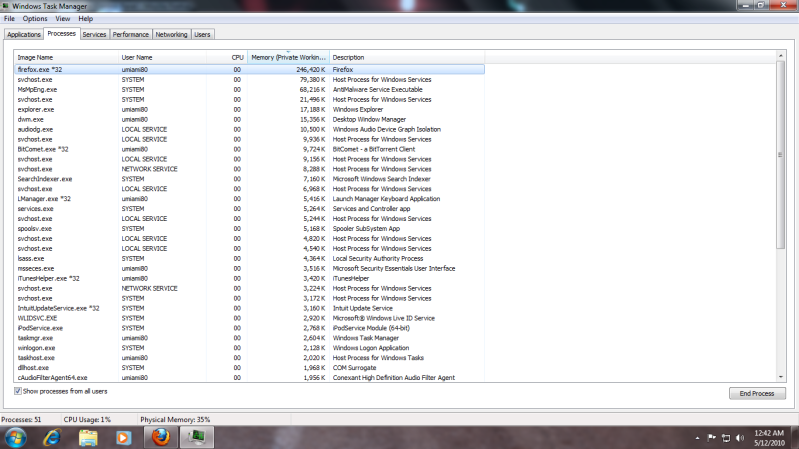


 Quote
Quote