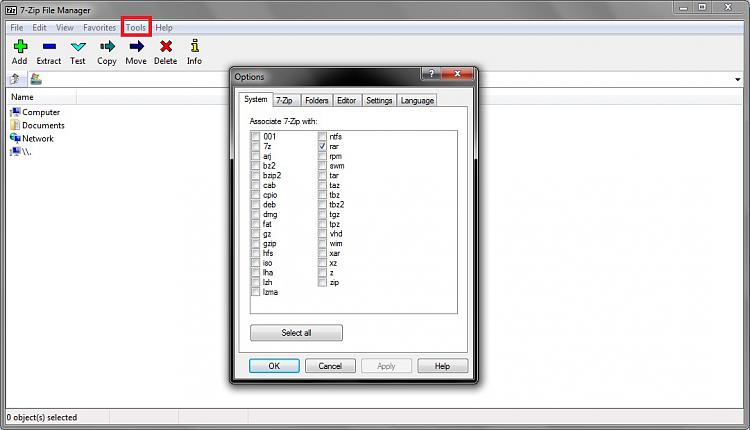New
#1
File Associations Not Working
Hello all,
I am running Windows 7 32-bit. Recently for whatever reason, many of my file associations are not working. For video and music files, it works fine, but if I try to change other types it will not change, or won't even show up at all.
For example, I double-click a .rar, choose select program, find 7zFM.exe and hit ok, and it does not add 7zip to the list. Same with .7z or .zip. I went to the control panel file association section, and there's not even entries for .rar, .7z, or .zip, and I cannot find anywhere to add them to the menu, either. Who knows how many other file extensions this is going to happen to.
So I was wondering if anyone knows a way to fix this?
Thanks a bunch


 Quote
Quote