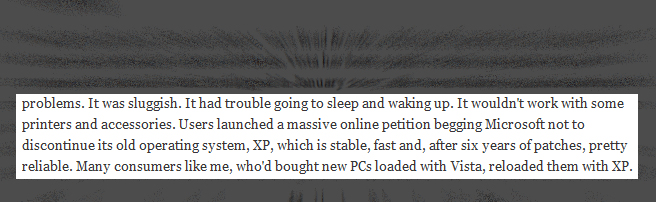New
#11
Mystery Problem: Resume from Sleep
-
-
New #12
Have you installed any of the Asus utilities? If so, remove them. They created havoc when I installed the beta, so I did without them in the RC and have been very happy with the results.
I've found that (when installing Vista drivers) that it's important to run the installer in compatibility mode both for "Run as Windows Vista (SP1)" and for "Run as administrator". Also, be sure to set this for ALL USERS.
I allowed the RC to install it's drivers as it found them, then with any other drivers I went to the manufacturer's website and got the latest drivers from them (and avoided downloading them from the Asus website.
I have had issues with the ATI drivers, but the latest version (drivers only) from the ATI site has worked well for me.
System Specs (off the top of my head):
1000 watt PSU (it was a good one, but I can't remember the name)
Core i7 920 w/3rd party air cooling
Asus P6T Deluxe v2 mobo
12 gB of Corsair 10666 DDR3
ATI HD 4870 w/512 mB of VRAM
HighPoint RocketRAID 2310 (upgrading to the 2640X4)
4 W-D VelociRaptors (320 gB ea) in RAID 5
an LG DVD writer
-
New #13
My old computer's laggy motherboard did this... So far, the only solution I've found is to unplug the mouse, wait 5 seconds, and plug it in again. It worked with my old PC, hopefully it will work here too. I'll try to find another way to fix this though, the plug/unplug is really annoying...
-
New #14
Nice system you have!
No, I never installed any of them. In fact the supposed Windows 7 Beta utilities from Asus never installed, I got a message saying platform not supported, so much for that! In fact I never install Asus utilities, I would rather install the bare minimum for the motherboard. I usually only install the Intel Chipset Inf and Matrix Storage Manager.
I never visit Asus for hardware drivers, unless I can help it. My hardware setup is as follows:
Asus P6T Deluxe V2 (BIOS 0504)
Core i7 920 w/ Noctua U12P SE1366
Corsair Dominator C8 2GB x 6 (12GB)
ATI Radeon 4870 X2 2GB
Creative Labs X-Fi Titanium Fatality
Western Digital VelociRaptor 150GB
Western Digital Caviar 500GB
Pioneer DVR-216DBK
For drivers, I visit ATI, Creative Labs and D-Link for wireless drivers, although Windows 7 seems to find my wireless device and installs drivers for it which run fine. ATI and Creative Labs are the main sites I visit.
I would like sleep mode to work as there's a few times it would come in handy, where I go to lunch and don't want to power off my system fully. Not having to go through the full boot process, as short as it is, would be useful.
-
New #15
-
New #16
aln688 - Try the storage and chipset drivers from the Intel website - they've proven the most reliable under Win7 for me (both for my desktop and laptop in both the beta and the RC). I can't recall if the installation routine picked these up on my desktop, but I do recall downloading them for my laptop.
-
New #17
Thanks. Unplugging my mouse and plugging it in again worked. It's annoying, but now I don't have to restart, which is even longer. At least this doesn't happen in Hibernation. I typically use that instead of Sleep.
Still, if anyone knows how to get rid of that mouse issue entirely, please let me know.
-
-
New #19
I think I figured it out. My mouse came with some software that I just installed. Then I put the computer to sleep for five minutes and when it woke up, the mouse was fine.
On a side note, I looked around on Google and this seems to be related to the USB ports.
-
Related Discussions


 Quote
Quote