New
#1
Folder shortcut missing from taskbar, windows 7
i cr8 a folder and all my game shortcut into d folder. i mk it appear at left side d date there taskbar there. but d folder alwys went missing after few restart. i alwys need recreate again d shortcut at the taskbar. any solution to this bug? testing on windows 7 professional and ultimate. both same. alwys missing d folder shortcut. using original windows with updates. i dont want keep repeating doing the same keep adding the shortcut folder. any solution?
see picture below.
picture with the shortcut folder, after few restart become sec picture without folder shortcut.
few restarts become
i wan the shortcut look like this.
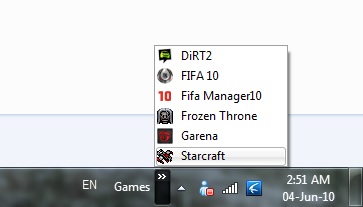
Last edited by gliew87; 03 Jun 2010 at 14:04.




 Quote
Quote