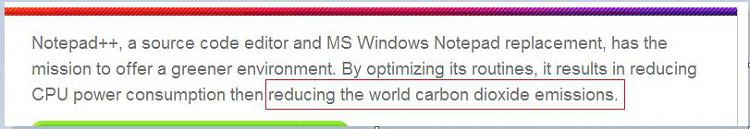New
#1
Good or bad to replace Notepad in windows 7?
As a LONG time XP user I replaced Notepad with Notepad++ and was VERY pleased with the result as IMO Notepad should be more like Notepad++ in the first place. My question is first should I try to Replace it as i did with Windows XP? Secondly If this is an ok thing to do (will not harm anything). HOW do i do it? same as the how to's online about doing it with vista? Requires 4 file Replacements? TIA also does anyone have an opinion on possibly an different app for the replacement?


 Quote
Quote