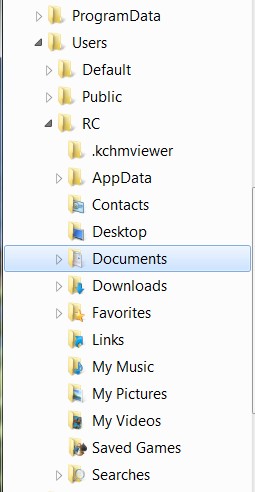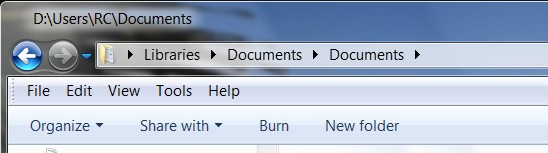New
#1
Pictures or My Picures
I think I have this right. Pictures is an example.
My Vista default folders that was de-personalized from "My Pictures" in XP, .etc, to "Pictures" in Vista is back to "My Pictures" in W7 except if I feel lonesome for the Vista folders I was just getting use to I can go to the Library "Pictures" in which I'll find my old "My Pictures" folder.
Pete


 Quote
Quote