New
#1
Turn Windows Features On and Off Question
Hello all, I'm new to Seven Forums :) and I have a question. I have been trying to install .net ver.4, but the error says it is installed but not turned on. So I google turn on .net 4 and I get to turn Windows features On and Off. Which brings me back to an issue I noticed. Every time I see screen shots of the features screen, it is a long list of many features, but mine is almost bare:
Mind this is an OEM version installed by my system builder, but I'm wondering where are all my options?
I have disabled some services per the Black Viper list, but I can't think that would remove any or all of the missing items? Any ideas?
A Guy


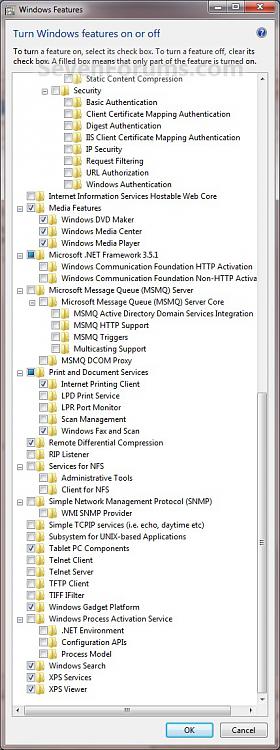

 Quote
Quote