New
#1
Explorer.exe got something wrong
The start menu can still open, but nothing happen when I click the programs in there, and after seconds, it turn black, until it became like it in the photos I took. The task bar out of work. The System tray can still work, but the time stopped. I tried to change the theme of windows, but it says not enough memory which is impossible because my memory in laptop is a 2G one.
I don't know why but this keeps happening.
Sometimes I have to reboot 3 times an hour.
I checked the system service, sfc/scanner, memory...still can't find what's wrong.
As the explorer failed, I can't use the "prt sc" key, so I took some photos with my phone.
The event viewer presents a lot of errors, most from the service control manager.
errors such as:
------------
The Windows Biometric Service service depends on the Credential Manager service which failed to start because of the following error:
The service cannot be started, either because it is disabled or because it has no enabled devices associated with it.
------------
Unexpected failure. Error code: 490@01010004
------------
The Windows Mobile-2003-based device connectivity service depends on the Windows Mobile-based device connectivity service which failed to start because of the following error:
The service cannot be started, either because it is disabled or because it has no enabled devices associated with it.
------------
DCOM got error "1068" attempting to start the service WcesComm with arguments "" in order to run the server:
{373E19B5-76AA-46D5-93A9-2E39A99B39B2}
------------



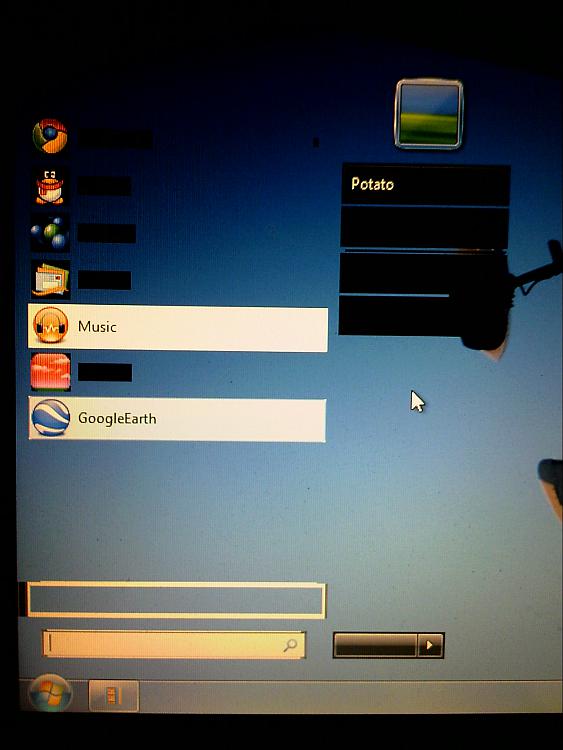

 Quote
Quote