New
#11
Can't boot into safe mode
-
-
New #12
-
New #13
I'm having a similar issue as the original poster - I installed a new ATI driver and fubared windows (7) so I can't boot. However, when I hit F8 all I get is a list of boot drives with no option to Safe Boot.
Even if I immediately start hitting F8 after selecting the boot drive (an SSD drive if that helps) it only brings up a list of peripherals and my only option is "Press ESC to boot normally" or somesuch with an 8 sec countdown timer before it carries on. The next screen that appears is the one where have the option to try and repair the volume (while fails) or boot normally. And it doesn't matter how fast you hit F8 after that you cannot bring up the Safe Boot screen.
It's an Asus i7 motherboard and I'm hoping someone has found a workaround to get into safe boot with them.
Thanks,
MJX.
-
New #14
Boot the Windows 7 DVD Repair console or Repair CD, let it run any offered repair.
If that doesn't start it up reboot into DVD/CD, click through to Recovery Tools list to System Restore to before the change was made that caused Win7 to not boot.
System Repair Disc - Create
Repair CD - System Repair Disk
-
New #15
-
New #16
I believe on that mobo you first have to choose the HD to boot at the F8 prompt, then tap F8 again as the HD tries to boot to interrupt it to enter Advanced Boot tools menu and Safe Modes.
F8 is used as the one-time BIOS boot menu, and then it is used by Windows to access Advanced Boot Tools menu.
-
New #17
-
New #18
Start another topic titled "How do I enter Safe Mode on Asusi7 mobo?" or contact Asus tech support to find out exactly how to boot Safe Mode.
You may have borked your OS which includes the Adv Boot Tools at F8.
Do you need to copy out files in case it requires a clean reinstall from boot or running the Recovery partition or disks? Copy & Paste - in Windows Recovery Console
SSD / HDD : Optimize for Windows Reinstallation
Clean Install Windows 7
-
New #19
Fix is on this post. It works...
no safe boot, no os listed
Related Discussions

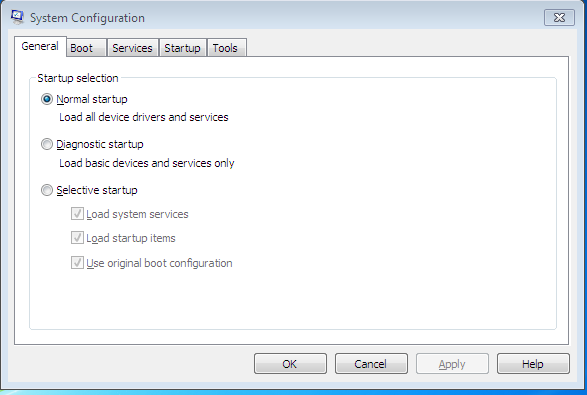

 Quote
Quote