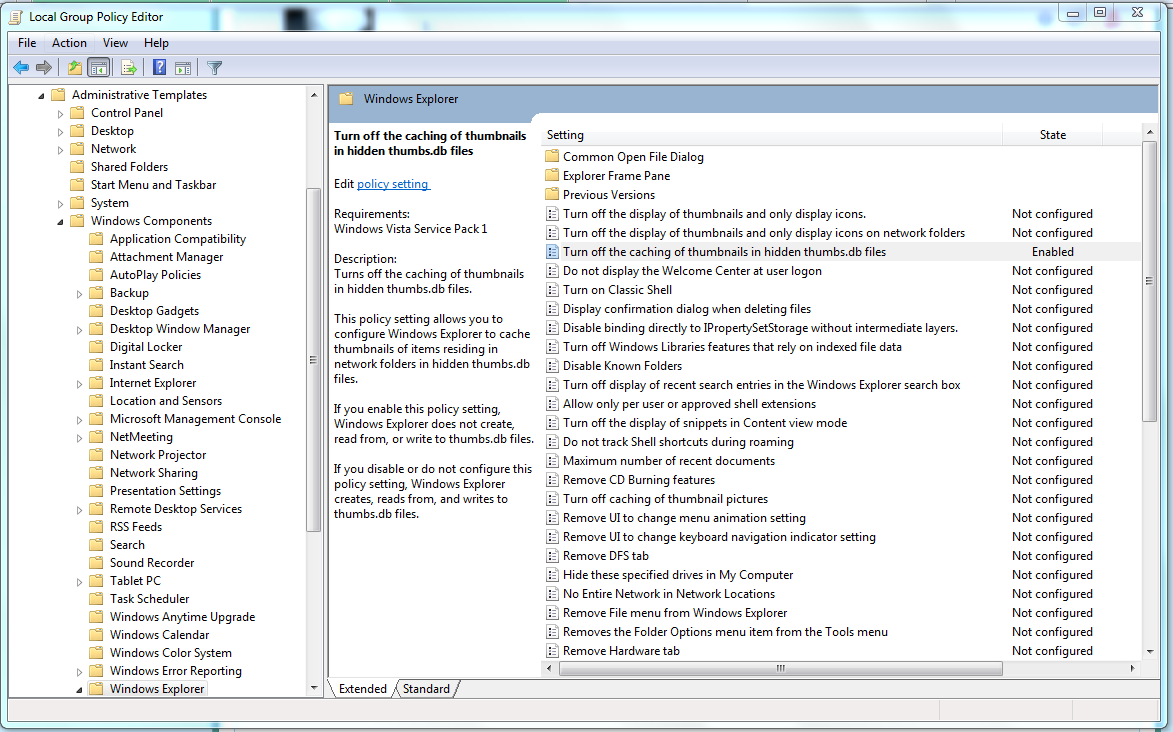New
#1
disable thumbnails cache. Driving me nuts !
Hmm first of all loving the new Win 7 RC.
Except for a couple of minor problems it's great.
But the one thing I can't seem to fix is how to completely turn of thumbnail caching like it was possible in winxp under folder options.
Can anyone help me accomplish this ?
Thanx in advance
- NR


 Quote
Quote