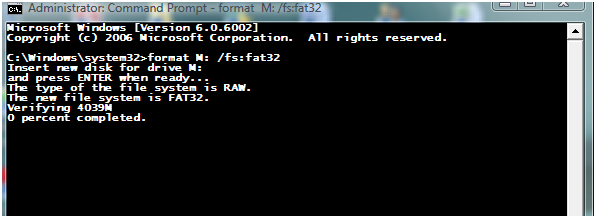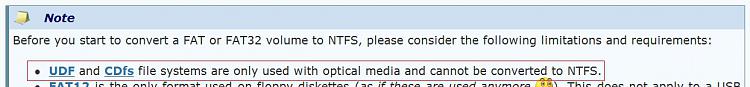New
#11
Pen Drive Hidden Partition
-
-
New #12
BFK, sorry, that didn't work either.
to be honest, it isn't worth pursuing any further, as it's only a 128mb pendrive.
thanks for all your help guys
Bj.
-
-
-
New #15
still not happening, the pendrive is now in the bin
-
New #16
U3 was a program pre-installed on some drives, primarily SanDisk.
Bruno was another such program from a different vendor.
Both (usually) were loaded into a separate partition on the drive.
Any good Partition Manager program like the one from EAsus should be able to remove the U3 or Bruno partition and reformat it.
I got a free copy of the Partition Manager program from the FREE download of the day program.
There is a U3 Removal program, but it probably won't work on Bruno.
Good Luck, (being a PC tech, I'd love to know what works)
The Doctor
-
New #17
-
New #18
Hmmmm! That doesn't sound familiar.
It's in the bin? I hope you don't mean trash can.
If you lived close by, I'd say "bring that drive over hear and I'll reformat it for you".
As long as a flash memory drive, stick, card, etc., has not been physically burned out, they can be recovered, reformatted, etc.
Just playing around one day, I used the little HP program to format an SD Memory card and made it bootable.
I then put my Ghost backup program and several cleanup utilities on it. Not all, but many PC's will actually boot from a flash memory card. Just something to do.
Have a great day now, Y'hear?
The Doctor
-
New #19
I just ran across this in a tutorial by Brink, at the link below.
Convert FAT or FAT32 Volume to NTFS
-
New #20
Going that direction isn't usually the hard job.
What's harder is converting a NTFS partition to a FAT-32 partition.
I used to do that (occasionally) on NTFS hard drives using the Partition Magic 8 program. The HD had to be 100% free of errors though, or the conversion would fail, sometimes resulting in an UNreadable partition.
For a real enthusiast, running XP, FAT-32 is the nuts. XP actually runs faster on a FAT-32 partition and every file on the part is easily accessible from a DOS boot disk.
I guess I'm just Old School enough to enjoy having the extra control.
All this permission and protection stuff is BS on a privately owned home computer.
Back to the pen drive.
They should never be used for permanent storage of critical or sensitive data.
I had one customer who was not doing backups of the novel he was writing on his home PC, till the day he could not access his doc file.
He called me in a total panic. Realizing the depth of his problem, I took my friend and Software Guru (hacker) with me on the call. It took him almost an hour to fully recover the man's book. Now he backs it up to five (5) flash drives after every chapter.
Flash drives do have a finite life expectancy and they can even get zapped unexpectedly, so they should never be used for permanent storage. That's what DVD's are for.
Cheers Mates!
The Doctor
Related Discussions


 Quote
Quote