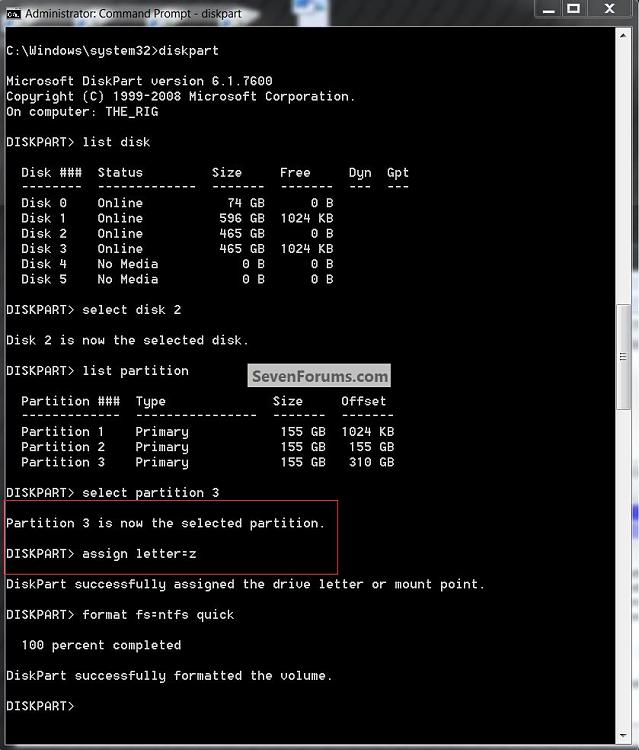New
#1
Deleted OEM Partition and now cannot boot
I used EASEUS Partition Master to delete an OEM partition which was a system recovery partition from the original Windows XP install.
I then expanded C to fill the complete drive as it is only 80GB. Those two actions ran as 1 job.
Now the system will not boot.
I tried some tips from this forum, including using the Recovery menu from the Win 7 disk, but it has not helped at all.
The disk is now listed as Disk 0 Partition 1. It has no drive letter.
If I let the Win 7 install disk run up to the part where you select the install disk it says, "Windows cannot be installed to this hard disk space. The partition was reserved by the computer's Original Equipment Manufacturer (OEM)".
I do not understand why it says that is the OEM partition, as I told EASEUS to delete the OEM partition and then expand C to fill the disk. Surely it should be the C drive now.
Have I totally screwed it up?
Is there any way I can recover my C drive and my Windows 7 install?


 Quote
Quote