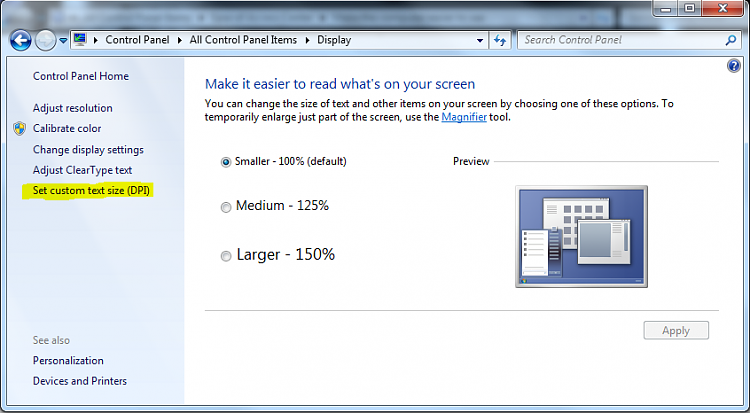New
#1
Tiny Font Size + How to Change
Does anyone know how to change the font size of this menu?
I have tried every setting in Advance Apperance Settings/Window Color and Apperance and none of them seem to affect it.
And if I need to change my system font or something, could someone tell me how to do that.
I'm just trying to make it a little bit bigger.
Thanks.



 Quote
Quote