New
#11
I had a evga 9800 burn up on me and had a new one in my hands a week after i sent them the old one
I had a evga 9800 burn up on me and had a new one in my hands a week after i sent them the old one
Since my graphics card was shipped back to me, I was honestly going to just dump it. Seeing as how the card worked fine except for the "dead" fan, I decided to just pop it back into my PC so that I have at least some form of entertainment in my room. (I go nuts without a PC)
Before re-installing my card I noticed there was some dust under the fan, and there was a good chunk of it. I didn't see this before when I had previously noticed the fan stopped working. I thought to myself, "eh, I'll try cleaning it in hopes that the fan works again." I popped the card back into my PC and I was expecting things to start slowing to a crawl like it normally does after several minutes of use.
Well, after an hour or so of use, I noticed my screensaver came on and was running at full speed, as by this point it's usually at a good 1 FPS. All I could think was, "give it a few minutes and it will slow down as usual."
Nothing changed.
I decided to take it a step further and open an emulated game, as the last time I tried this the emulation slowed down like it was on its last breath after three minutes. I played my game for a good 10 minutes without it stalling, so I figured something must be up.
I took off the case to my tower and examined my video card. The fan was spinning! lol it must have been the dust that had collected inside that stopped the fan from spinning properly. I remember when I initially started having this problem and looked at the fan, it dad make several attempts in trying to work, but it seemed to have given up, almost as if something was in its way.
Well, now my problem is solved (again) and at least I know I don't have to buy another card for the time being. When I do, I'll just go with Evga.
I did want to ask though, sometimes when I edit videos on my PC, I can hear the fan inside my PC turn up in volume, and sometimes it can get as loud like a vacuum cleaner is running. Is this normal or a sign of my card overheating?
My vote goes to eVGA. I've had great luck with them. Be aware though..you have to register for their lifetime guarantee within like 30 days or something. If you don't, you get like 1 year or something. I use them both at home and at work and I've had 1 failure or a fan at work and it was taken right care of in a timely manner.
Evga here as well, and yes you only have 30 days to register it to get on on the lifetime warranty.
Plus I haven't checked in a while but with some cards they have a step up program which allows you to send them the card and get full price for it towards an upgrade.
My second choice would be XFX now I've read that some people say it's no the quality company it used to be but I've never had any problems dealing with them,even their support tickets I get a reply within 24hrs. Once again you must register the card.
I have found over the years that one of the first things to do is as soon as you receive hardware register it (if required), I do before i even install it.
Also since XFX now is in the ATI card market that makes them worth a look as well.
As far as the fan sound it's just the fan speed increasing as the load on the card does, It's not necessarily overheating but getting warmer and the card is doing it's job by increasing th fan speed.
You can use Evga precision to see your temps, adjust your fan speed and clock speeds.
I know their are other programs for this as well but I like the Evga it's light and very easy to use. You might as well download it when you register the card or you can get it for here EVGA Precision 1.7.1 download from Guru3D.com My 2 cents. Best wishes. Fabe
That is terrible. Great it is working, but the RMA thing sucks.
If you don't like the fan on it now, you could get an aftermarket cooler for it.
The fan spinning up is just that, spinning up. When I crank mine to 100% it sounds like a freaking jet engine, but it just plain doesn't need to be there (260GTX). With yours, it is just trying to cool off.
~Lordbob
Since the fan is attached to the card, how would an aftermarket fan work? Would I attach it to the card or inside the PC?
Guess I'll be buying a new card. The fan stopped working again and cleaning didn't help at all like I'd hoped. Oh well.
Lordbob, I wouldn't mind buying a new fan, except I really don't see a way of detaching it from my current card.
wait so basicly when i bought my BFG gtx 285 it came with a 10 year warranty and i registered it on their website straight away. does that mean if it breaks down i wont get a replacement?