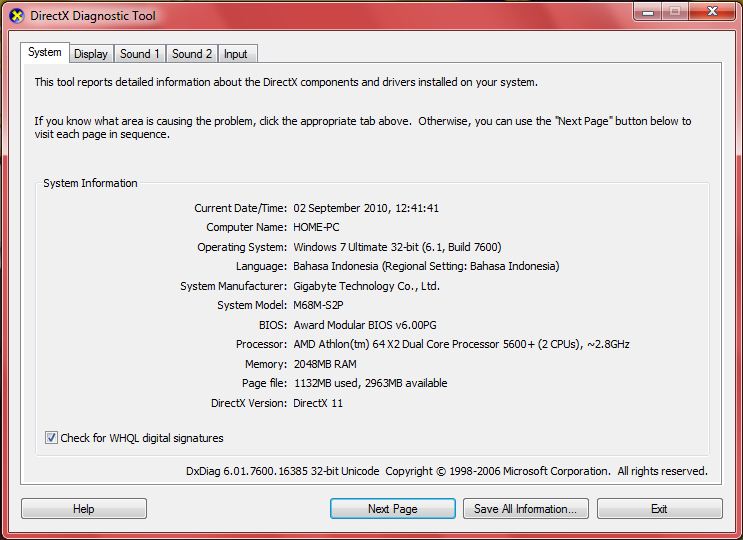New
#1
i can't update my directx, it always 9.0
hello all, i using win 7 ultimate x86 and ati radeon hd 4650
i can't update my directx, everytime i do it, it always finish and show 9.0
is there something wrong or my vga didn't support it ?
thanks for any help


 Quote
Quote