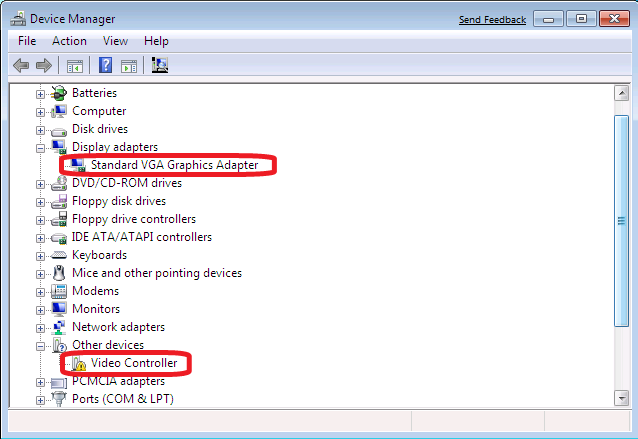New
#1
Max Resolution?
Hi,
I know Windows XP and Windows 7 Build 7000 are different but, in XP i used to be able to have my res at the max my old laptop could handle which was 1024 X 768
Now in Windows 7 It has been grayed out so i cant change it and is set to 600 X 400. Is there a way of increasing this or is this due to the fact with the new Windows my laptop cant handle it...
[specs]
Documentation
Inspiron 2600
1006MHZ Pent 3
640 Ram DDR1
Maximum resolutions
1024 x 768 at 16.8 million colors
[/specs]
Thanks all
-baMBi-


 Quote
Quote