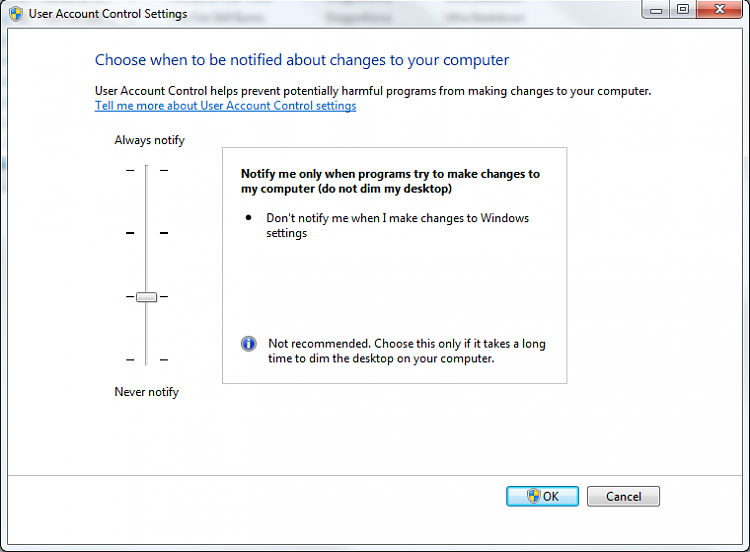New
#1
Problems since installing windows 7 ultimate
I have recently installed Windows 7 ultimate onto my 'HP pavilion tx1250ea' laptop - Ive got nearly everything working. But there is a couple of problems. Whenever i try to install anything on the laptop the screen goes completely black for about 2minutes and then back to Normal, the only thing i can think of is that it has something to do with the graphics driver - 'Nvidia geforce 6150' (windows update). I tried to install this manually from the nvidia site but once ive downloaded the driver for windows 7 32bit it says it is not compatible. What am I doing wrong?!
Also - (sorry) The Laptop has 2gb RAM, since ive installed windows 7 it now only shows as 1gb. would this also have something to do with my black screen problem..
Nightmare, but any help would be greatly appreciated.


 Quote
Quote