New
#11
Dual Monitor Problem
-
-
New #12
Ok I have tried all of these options and still no luck, when Windows loads the windows are duiplicated but as soon as the desktop loads the VGA screen just cuts off.
Help!!
-
New #13
OK, I'm starting to think the problem is VGA realted, I just plugged both the HDMI and DVI-D in and when I switch between the displays on the monitor both of them work?
Don't know if thi is of any help, also I apolgise for this long break but its just been a really bad few months for me for personal reasons but anyway any help is very much appreciated.
-
New #14
Anyone got any more ideas about what I could try?
Related Discussions

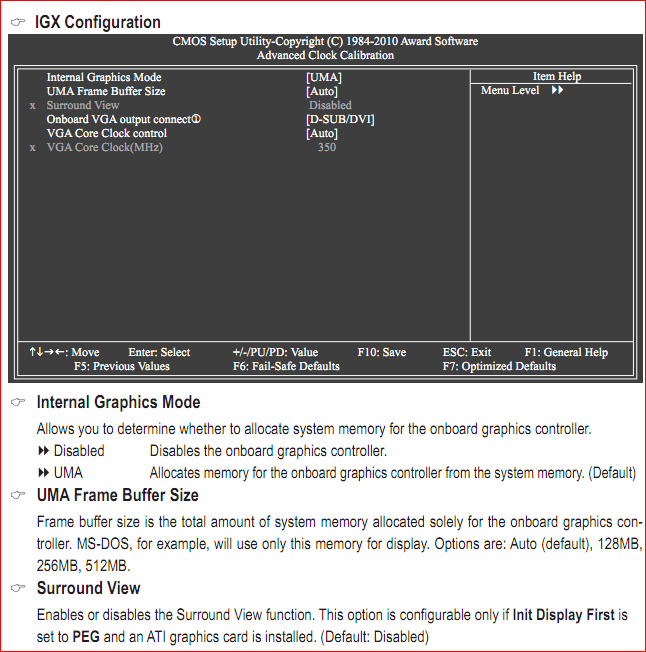

 Quote
Quote