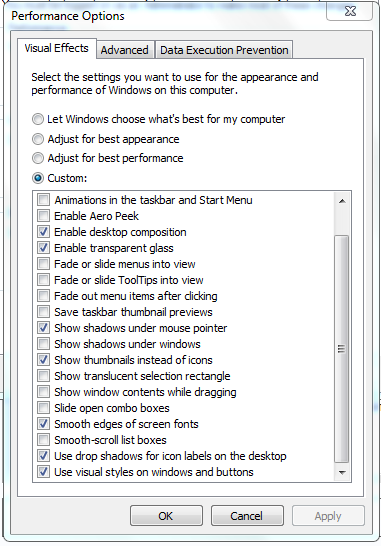No, the GPU isnt dying. Dwm.exe is the Desktop Window Manager responsible for graphical effects such as 3D, live windows previews and windows transparencies. Aero can be quite taxing on system performance depending on your PC config and also how many and what kind of grafic intensive apps you're running at the moment. You can try a couple of things:
1) Make sure you have the latest chipset and video drivers.
2) Check the virtual memory size. Set it to windows managed if not already.
3) When you're gaming, disable aero, sidebar. Also try running the game at lower resolution.
4) Your graphics card shares its memory with RAM so if you can add RAM, it'll help.
You must remember GMA X3100 is not the greatest card to have for gaming, see a review here.
Intel GMA X3100 Graphics Performance Review

 Quote
Quote